Onboarding
This chapter describes the steps that must be performed in order for the Customer to use the IBAN Management Service solution.
|
|
Each base IBAN is created for a specific currency. For example, if the Customer wants IBANs to be generated in EUR and PLN, he must provide two base IBANs - one in EUR and the other one in PLN. |
|
This step is only required for server to server integration. Mobile-server integrating Customers can ignore this point. |
This step is only required for mobile to server integration. Server-server integrating Customers can ignore this point. |
If the Customer has an Admin Panel created it is necessary to provide the domain of this instance. We need to add this domain to the whitelist. Otherwise, IBAN Management Service API will reject every request with HTTP status 403 - Forbidden.
Example domain to be provided for whitelisting: https://admin-panel-customername.verestro.com
No comments to display
No comments to display